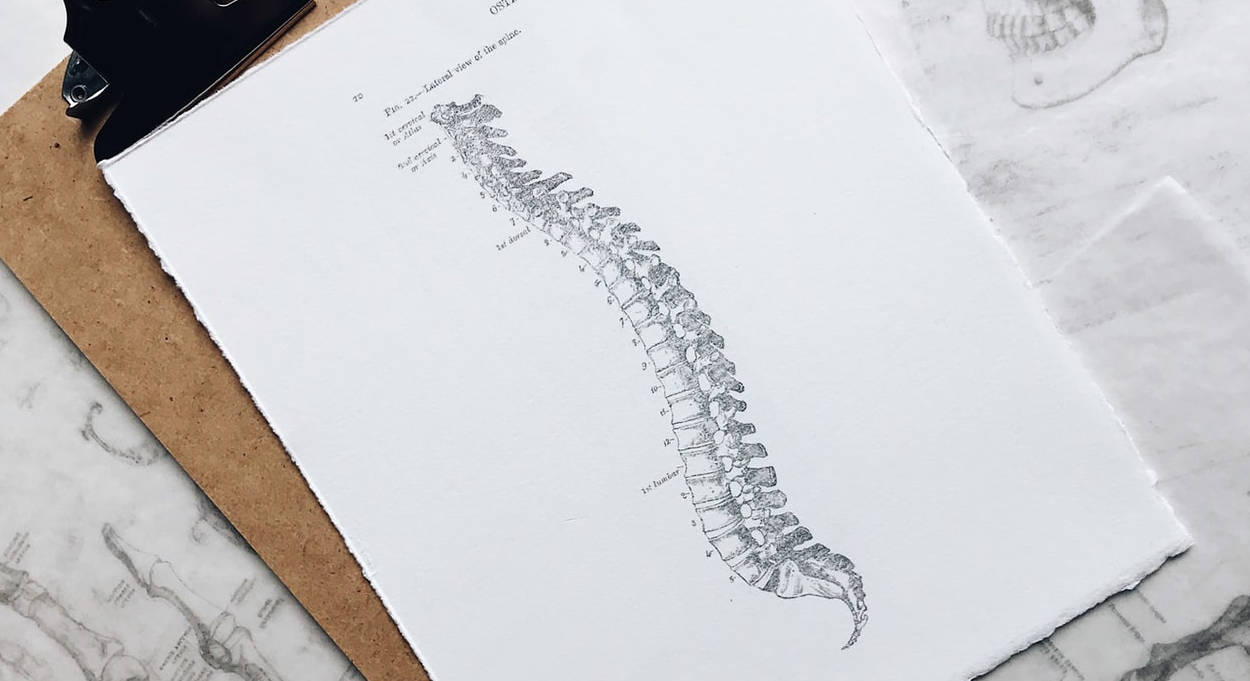Office Space Ergonomics That Supports Your Body
If you’re working from home or in an office setting, your body will be happier if you construct an ergonomically correct workspace. The goal of ergonomics is to fit the worker’s environment to the worker, and this process will increase productivity and reduce back, neck, wrist, and shoulder strain.
Ideally, if you have the luxury of choosing your office set-up space, try to locate it in an area with good lighting, adequate power outlets, strong internet connections, and privacy. Having a reasonable distance to work and move around will be very useful for mapping out proper furniture and equipment placement for your work tasks.

Furniture
Desk heights should be between 25 and 30 inches. Guidelines for desk heights are pretty flexible, depending on your height. Also, you can raise or lower some motorized desks to accommodate standing or sitting while you work.
Depending on your height, size, and body shape, you can locate an office chair that is your perfect match. Office chair heights are usually between 16 and 20 inches, with a seat depth of 17 to 24 inches, but there is no limit to the type or size of available desk chairs. Allow your feet to rest flat on the floor with your hips and knees at a 90-degree angle.
The chair’s backrest must provide comfortable and adequate lumbar support, and accessories of a lumbar roll may be necessary to relieve low back strain.
You can adjust the armrests on your chair to support your forearms when you bend your elbows at a 90-degree angle. Armrests are essential to allow your arms, shoulders, and neck to rest while your work is in process.
Equipment
You may not have the option of choosing your computer and monitor type, but the keyboard and monitor placement is valuable.

With your head and neck straight and your shoulders relaxed, make sure the monitor is about an arm’s length away and your eye level is at or below the top of the monitor.
Keyboards that allow the most neutral position of your wrists and hands will do the most to reduce pain or fatigue. To avoid injuries like Carpal tunnel syndrome, pay attention to your keyboard type and placement.
If you are using a laptop with a touchpad or a standard mouse, the stress on the muscles in your fingers and wrists may cause severe discomfort. If you are feeling any kind of hand fatigue, experiment with a mouse that has a comfortable grip and maneuvers smoothly.
You must research and experiment with your office setup. Visit your local office equipment and furniture supply outlet and try different desks, chairs, keyboards, and mouse devices to find your body’s perfect match.
When you bring everything to your workspace, begin the set-up at the suggested heights and distances, then check how your body feels after an hour of use.
With a little bit of patience and persistence, you can fine-tune your workspace to be the perfect environment for you. That’s what ergonomics is about, and your body will thank you.
Chronic Back Pain?
If you notice your back pain is chronic, then it might be time to visit a chiropractor. For those who are in the Snohomish County area, please visit us at Everett Spine & Rehab in Everett, Washington so we can take a closer look.